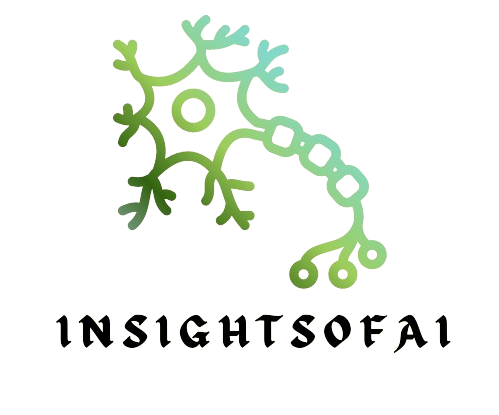In today’s digital age, social media platforms like Instagram have become an integral part of our lives. With millions of users sharing their moments and connecting with others, privacy has become a paramount concern. While Instagram allows users to set their accounts to private, restricting access to their posts and photos, there may be times when you are curious to see what lies behind those private account barriers. In this article, we will explore a method to view private Instagram account photos using the inspect element feature. Please note that this method should be used responsibly and with respect for others’ privacy.
Understanding the Instagram Inspect Element
Before we dive into the process, it’s essential to understand what the inspect element feature is. Inspect element is a built-in browser tool that allows you to view and modify the HTML and CSS code of a webpage. It is primarily used by web developers for debugging and making changes to the appearance and functionality of websites. However, it can also be utilized for exploring and accessing certain elements that are not readily visible to the user.
To access the inspect element, simply right-click anywhere on the Instagram webpage and select “Inspect” from the context menu. This will open a panel or window displaying the HTML and CSS code of the webpage.
Steps to See Private Instagram Account Photos Using Inspect
Now that we understand the basics of the inspect element, let’s proceed with the step-by-step process to view private Instagram account photos:
Step 1: Open the Instagram website
First, open your preferred web browser and navigate to the Instagram website (www.instagram.com). Ensure that you are logged out of your own Instagram account to avoid any conflicts.
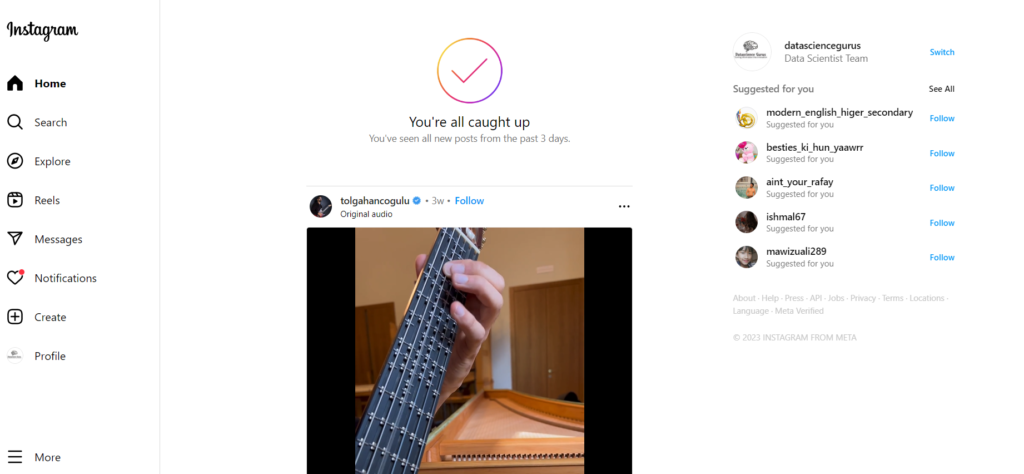
Step 2: Right-click and select “Inspect”
Once you are on the Instagram website, right-click anywhere on the page, and a context menu will appear. From the menu, select the “Inspect” option. This action will open the inspect element panel or window.
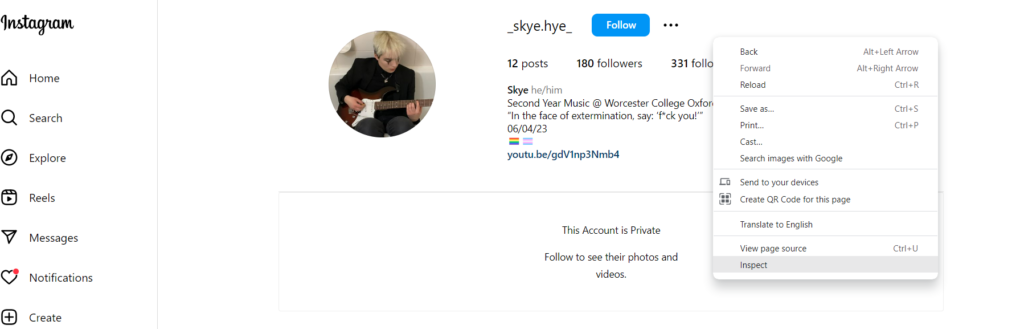
Step 3: Naviagte to Event Listener
In the inspect element panel, you will see a plethora of HTML code. To find the class name for the private photo you wish to view, you can use the search functionality within the inspect element panel. Look for keywords related to photos or media, and you should be able to identify the class name associated with the private photo element.
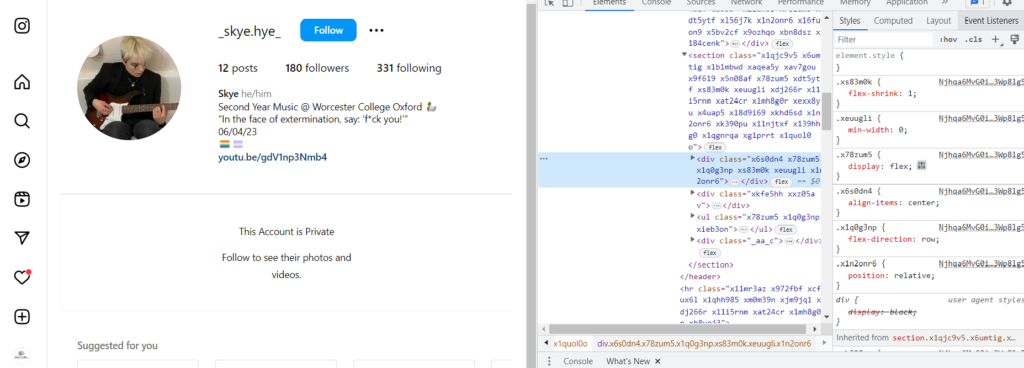
Click on the event Listener button on the right side of the instagram page.
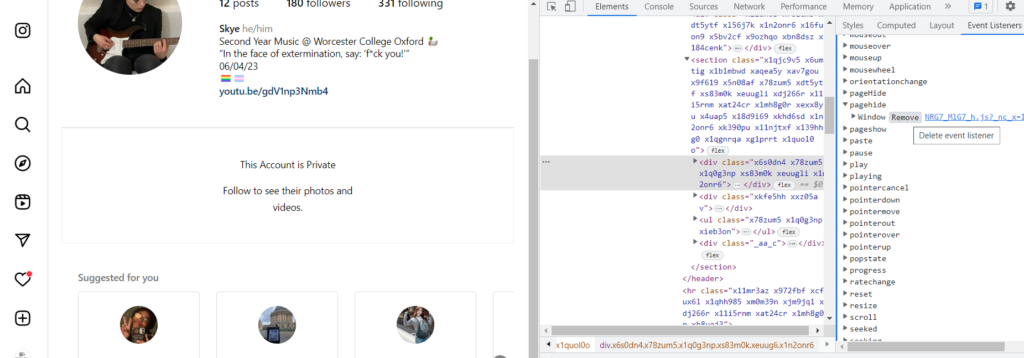
Step 4: Remove the pagehide
Once navigating to the event listener page please find the page hide section and click on down arrow and then click on “Remove” and save the page.
Step 5: Refresh the page and view the private photo
After deleting the pagehide section press “Ctrl” + “S” button to save the page and e inspect refresh the Instagram webpage. If everything is done correctly, you should now be able to view the previously private photo without any restrictions.
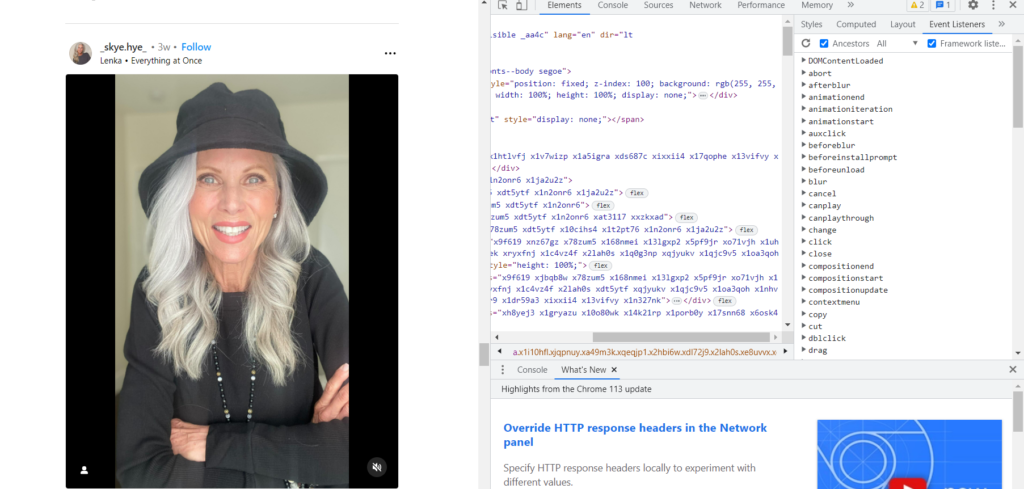
Limitations and Ethical Considerations
While the method mentioned above may grant you temporary access to private Instagram account photos, it is essential to consider the limitations and ethical implications involved. Respecting others’ privacy and obtaining their consent should always be a priority. Accessing private content without permission can be a breach of trust and may have legal consequences depending on your jurisdiction.
Conclusion
In conclusion, the inspect element feature in web browsers can be utilized to view private Instagram account photos. However, it is crucial to exercise responsibility, respect privacy, and use this method ethically. Always seek permission and avoid intruding on others’ personal spaces. Social media platforms like Instagram should be used as tools to connect and share, while upholding the values of privacy and consent.
Frequently Asked Questions
- Can inspect element be used to see private Instagram stories as well?
No, the inspect element method described in this article primarily focuses on accessing private Instagram account photos. The process for viewing private stories may differ, and it is important to respect the privacy settings set by the account owner. - Is it legal to access private Instagram account photos using inspect?
The legality of accessing private Instagram account photos using inspect may vary depending on your jurisdiction. It is advisable to familiarize yourself with the laws and regulations governing online privacy and data protection in your country or region. - Will the account owner be notified if I view their private photos?
No, the inspect element method does not notify the account owner when you view their private photos. However, it is important to remember that invading someone’s privacy is unethical and may strain relationships. - Are there any alternatives to using inspect element to view private Instagram account photos?
There are various online tools and third-party applications that claim to provide access to private Instagram account photos. However, it is important to exercise caution when using such tools as they may violate Instagram’s terms of service and compromise your own privacy and security. - How can I protect my own Instagram account from unauthorized access?
To protect your own Instagram account, make sure to set your privacy settings to private and carefully manage your followers. Avoid sharing sensitive information and regularly update your password to ensure the security of your account.