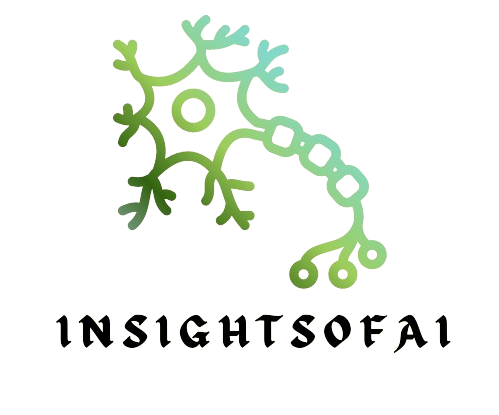Introduction
DeepSeek, a Chinese AI startup founded in 2023 by hedge fund manager Liang Wenfeng in Hangzhou, Zhejiang, has rapidly emerged as a formidable player in the artificial intelligence landscape. The company focuses on developing Large Language Models (LLMs) to advance artificial general intelligence (AGI) and make it more accessible globally. Their flagship model, DeepSeek-R1, has garnered significant attention for its advanced reasoning capabilities in complex domains such as mathematics and coding, positioning it as a strong competitor to established models like OpenAI’s offerings.
Key Features of DeepSeek-R1:
Cost-Effective Development: DeepSeek-R1 was developed at a fraction of the cost compared to its Western counterparts. Despite limited access to advanced semiconductors due to U.S. sanctions, DeepSeek utilized less advanced chips and innovative training techniques to achieve high performance.
Open-Source Accessibility: DeepSeek has made its models freely available and open-source, promoting transparency and allowing users and developers to modify and integrate the technology into various applications.
Advanced Reasoning Capabilities: The model excels in complex reasoning tasks, particularly in mathematics and programming, making it a valuable tool for developers and researchers.
Running DeepSeek-R1 Locally: A Step-by-Step Guide
Running DeepSeek-R1 on your local machine allows for enhanced privacy, customization, and offline access. Below is a comprehensive guide to setting up DeepSeek-R1 locally.
Prerequisites:
Hardware Requirements: A machine with a minimum of 16 GB RAM is recommended. For optimal performance, especially when handling large models, a high-end GPU is beneficial.
Operating System: DeepSeek-R1 can be installed on Windows, macOS, and Linux systems
Installation Steps:
- Install Python:Ensure Python 3.8 or later is installed on your system. You can download the latest version from the official Python website.
- Install Ollama: Click here download and install Ollama on your system.
- Install ChatBox: Click here to install ChatBox for Better Front End.
- Ollama Model With Different Parameters is as follows

After Installation, Click on Search and type “ChatBox” and Open it.

5.You will like this

6. On the left side click on settings, and choose “Ollama” from the “Model Provider”
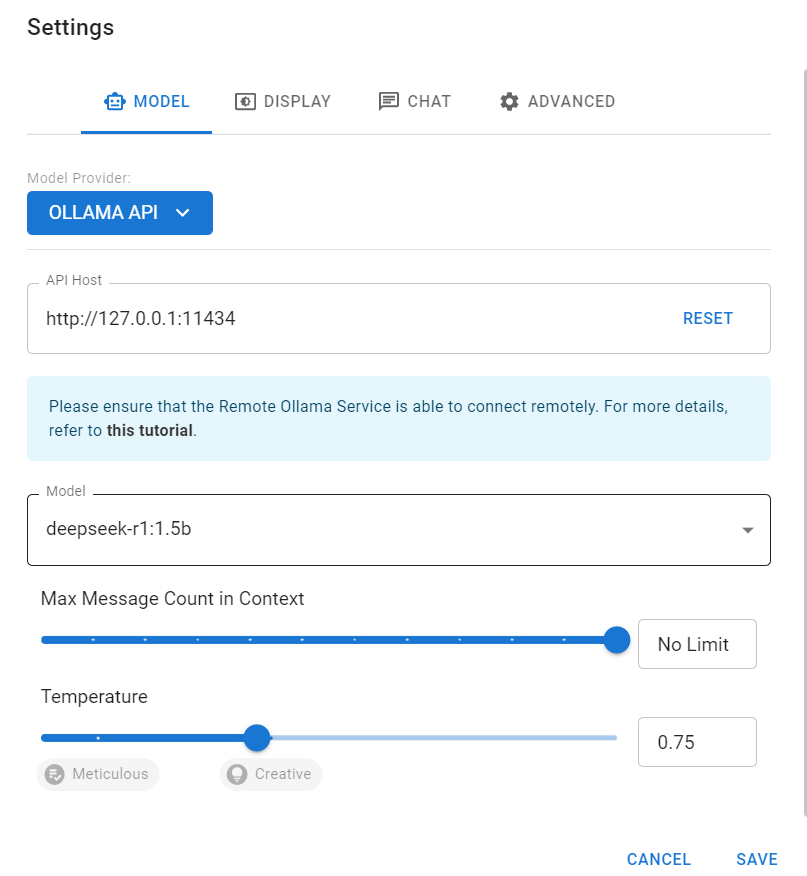
7.Choose the “Model” like Deepseek-r1:1.5b”, Choose “Max Message” count in context and “Temperature” and Click Save.
8. To Upload image or any pdf click upload button and click save to start chatting with pdf file.