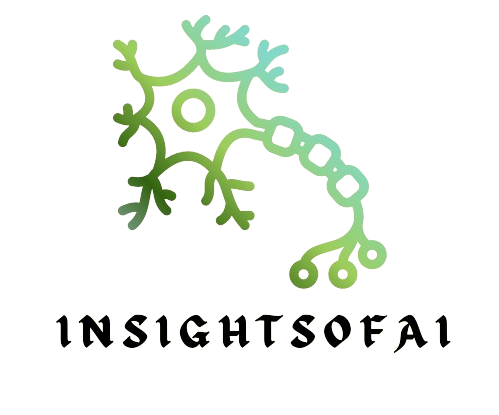1)Understanding Ads.txt Files
Before we dive into the how-to, let’s first understand what Ads.txt files are. Ads.txt stands for Authorized Digital Sellers. It’s a simple, flexible, and secure method that publishers and distributors can use to publicly declare the companies they authorize to sell their digital inventory.
1.1) Importance of Ads.txt Files
Why should you care about Ads.txt files? Well, they play a crucial role in preventing ad fraud. By creating an Ads.txt file, you’re providing a clear list of who is allowed to sell your site’s ad space, which helps prevent unauthorized inventory sales.
1.2) How Ads.txt Works
The Ads.txt protocol works by scanning a website’s Ads.txt file to verify that the ad exchange where the ad space is being sold is listed as an authorized seller. If it’s not, the ad space is flagged as potentially fraudulent.
2) Creating an Ads.txt File in WordPress
Now that we understand the importance of Ads.txt files, let’s move on to creating one for your WordPress site.
2.1) Step-by-step Guide to Create an Ads.txt File
1) Log into your WordPress dashboard.
2) Install and activate the ‘Ads.txt Manager’ plugin.
3) Navigate to ‘Settings’ and then ‘Ads.txt’ to open the plugin’s settings page.
4)Enter your ad network details in the text area and save your changes.
5)Things to Include in Your Ads.txt File
6) Your Ads.txt file should include the domain name of the ad network, your publisher ID, the type of relationship, and the ID of the network’s advertising system.
2.2)Managing Your Ads.txt File
Managing your Ads.txt file involves updating it regularly and troubleshooting any issues that may arise.
2.2) Updating Your Ads.txt File
To update your Ads.txt file, simply go back to the ‘Ads.txt’ settings page in your WordPress dashboard and make the necessary changes.
2.3) Troubleshooting Common Ads.txt Issues
Common issues with Ads.txt files include incorrect entries and typos. Always double-check your entries for accuracy.
2.4) Verifying Your Ads.txt File
After creating and managing your Ads.txt file, it’s important to verify it.
3) Using Online Tools for Verification
There are several online tools available that can help you verify your Ads.txt file, such as the ‘Ads.txt Validator’.
3.1) Manual Verification
You can also manually verify your Ads.txt file by visiting ‘your website.com/ads.txt’. If the file displays correctly, it means it’s accessible to the ad exchanges and you’ve successfully implemented Ads.txt on your WordPress site.
4) The Impact of Ads.txt on Ad Revenue
Finally, let’s discuss the impact of Ads.txt on your ad revenue.
4.1) Benefits of Ads.txt for Publishers
Ads.txt can increase your ad revenue by ensuring that ad space is sold only to authorized sellers. This can lead to higher demand and higher prices for your ad space.
4.2) Potential Drawbacks
While Ads.txt has many benefits, it’s not without potential drawbacks. For instance, if not implemented correctly, it could potentially block authorized sellers from selling your ad space.
5) Conclusion
In conclusion, creating and managing Ads.txt files in WordPress is a straightforward process that can significantly enhance your site’s ad revenue and protect against ad fraud. By understanding what Ads.txt is, how to create and manage it, and its impact on ad revenue, you can take full advantage of this tool to optimize your WordPress site’s monetization.
6) FAQs
What is an Ads.txt file?
An Ads.txt file is a simple method for publishers to declare who is authorized to sell their ad inventory. It’s part of an initiative by the Interactive Advertising Bureau (IAB) to prevent ad fraud.
How do I create an Ads.txt file in WordPress?
You can create an Ads.txt file in WordPress by installing and activating the ‘Ads.txt Manager’ plugin. You can then enter your ad network details in the plugin’s settings page.
How do I manage my Ads.txt file?
You can manage your Ads.txt file by regularly updating it with any changes to your authorized sellers. This can be done through the ‘Ads.txt’ settings page in your WordPress dashboard.
How do I verify my Ads.txt file?
You can verify your Ads.txt file using online tools such as the ‘Ads.txt Validator’, or manually by visiting ‘yourwebsite.com/ads.txt’ and checking that the file displays correctly.
What is the impact of Ads.txt on ad revenue?
Ads.txt can increase ad revenue by ensuring that ad space is sold only to authorized sellers, leading to higher demand and higher prices for your ad space.