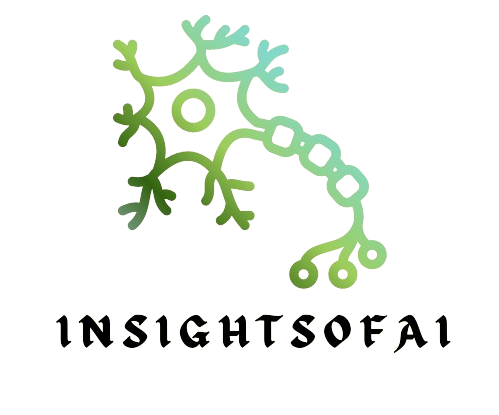With the dawn of a digital age, artificial intelligence (AI) is revolutionising our daily lives, particularly in the realm of productivity. But how does this all fit together?
1) Introduction to AI and Productivity
Imagine this: You’ve got a mountain of tasks to complete, but there simply aren’t enough hours in the day. We’ve all been there, right? So, how do we navigate this maze of tasks and priorities? Enter AI. The use of artificial intelligence is changing the productivity landscape, helping us to work smarter, not harder.
2) The Role of AI in Boosting Productivity
2.1) Time Management
With AI, time management is no longer a jigsaw puzzle. AI-powered tools can schedule your meetings, set your reminders, and ensure that your day runs as smoothly as a well-oiled machine. It’s like having your own personal assistant, but without the hefty price tag!
2.2) Automation of Tasks
Ever felt like a robot doing the same repetitive tasks day in and day out? That’s where AI steps in! AI tools can automate routine tasks, freeing up your time to focus on what truly matters.
2.3) Intelligent Decision Making
Using AI tools, you can gain insights and data that help you make informed decisions. It’s like having a crystal ball that helps guide your actions!
3) Top 10 AI Tools for Boosting Productivity
3.1) Slack
Have you ever lost an important message in the sea of emails? Slack is an AI-powered tool that centralises communication, allowing for organised and efficient collaboration.
3.2) Google Assistant
Like a digital butler, Google Assistant can schedule your meetings, set your reminders, and even read your emails for you.
3.3) Zoom.ai
Zoom.ai is like your personal secretary. It schedules meetings, handles repetitive tasks, and even handles your travel logistics!
3.4) Trello
Ever felt overwhelmed by projects? Trello is your answer. It uses AI to manage projects and tasks, ensuring you never miss a deadline.
3.5) Grammarly
Writing an email but unsure about your grammar? Grammarly uses AI to correct grammar and improve writing, making you sound like a pro!
3.6) SaneBox
Do you ever feel like your inbox is out of control? SaneBox uses AI to filter out unnecessary emails, bringing sanity back to your inbox!
3.7) Calendly
Gone are the days of endless back-and-forth emails trying to schedule a meeting. Calendly uses AI to schedule meetings efficiently.
3.8) Asana
With Asana, project management is a breeze. This AI tool organises tasks, tracks progress, and ensures everyone is on the same page.
3.9) Zapier
Ever wished for an automated workflow? Zapier connects different apps, creating seamless workflows, all powered by AI.
3.10) Mycroft
Mycroft is an open-source AI voice assistant that can control your smart devices, set reminders, and so much more.
4) Conclusion
In our fast-paced digital world, boosting productivity is key. Thankfully, with these top 10 AI tools, we can automate tasks, manage time better, and make informed decisions. So, why not embrace the AI revolution and see the difference it can make in your productivity?
5) Frequently Asked Questions
Q: Are these AI tools easy to use?
A: Absolutely! These tools are designed with user-friendliness in mind, making them easy to integrate into your daily routine.
Q: Can AI tools truly improve my productivity?
A: Yes, by automating routine tasks, organising your work, and providing insights, these tools can significantly boost your productivity.
Q: Are these AI tools expensive?
A: While some tools have premium features at a cost, many offer free versions or trial periods. So, you can try before you buy!
Q: Can AI tools replace human roles?
A: While AI can automate routine tasks, it complements rather than replaces human roles, allowing for more strategic and creative work.
Q: Is my data safe with these AI tools?
A: These tools have strict data protection policies in place. However, it’s always wise to review these policies before using any new tool.